"Smartphone Battery Myths vs. Facts: Navigating the Infosphere"
Smartphones have become an integral part of our daily lives, but one of the biggest frustrations we face is managing battery life. Whether it’s a long day of meetings, travel, or simply binge-watching your favorite show, running out of battery can be a major inconvenience. However, there are numerous myths surrounding smartphone batteries that may affect how we take care of them. Let’s debunk some of these myths and share practical tips for extending your battery life.
Myth #1: Charging Your Phone Overnight Damages the Battery
One of the most persistent myths about smartphone batteries is that charging overnight can damage the battery. While this was true for older smartphones with nickel-based batteries, modern devices use lithium-ion batteries, which are much more efficient. These batteries have built-in mechanisms to prevent overcharging. Once your phone reaches 100%, it will stop charging and rely on the power that’s already in the battery.
That said, keeping your phone plugged in for long periods (such as overnight) may cause it to heat up slightly, which could have a minimal long-term effect on battery health. However, this is not nearly as damaging as once believed. To help mitigate any potential wear, it’s a good idea to avoid charging to 100% every night if you can. Instead, charging between 30% and 80% is often recommended for optimal battery longevity.
Myth #2: Using Your Phone While Charging Slows It Down
Another widespread myth is that using your phone while it’s charging can significantly slow it down or cause it to overheat. While it’s true that using power-intensive apps (like games or video streaming) while charging may generate some heat, it won’t drastically slow down your phone or harm the battery in most cases. Modern smartphones are designed to handle multitasking, and the charging process is generally unaffected unless the device becomes extremely hot. However, it’s best to avoid heavy usage if you notice your phone heating up significantly during charging.
Myth #3: You Should Let Your Battery Completely Drain Before Charging
Many people believe that it’s good for a smartphone’s battery to let it completely drain before recharging. This was once true for older batteries but is not relevant to today’s lithium-ion technology. In fact, lithium-ion batteries perform better when they are charged before they reach extremely low levels. Allowing the battery to completely drain regularly can cause unnecessary wear over time, reducing the number of charge cycles the battery can undergo.
It’s best to charge your phone when it reaches around 20% to 30%, and avoid letting it drop below that too often. Charging throughout the day in shorter bursts is a more efficient and healthier method for maintaining battery health.
Myth #4: Turning Off Your Phone Extends Battery Life
Some users believe that turning off their phone when it’s not in use will dramatically extend its battery life. While turning off your phone can save energy by halting all processes, it’s generally not necessary unless you’re trying to conserve battery for an extended period. Smartphones today are designed to be energy-efficient, and background processes are managed to prevent excessive power consumption. In fact, toggling your phone on and off repeatedly can cause unnecessary strain on the device.
Instead of turning your phone off, consider using power-saving modes that restrict background apps, reduce screen brightness, and limit connectivity features like Bluetooth and Wi-Fi. These options provide better control over battery life without the need for constantly turning your device on and off.
Myth #5: Battery-Saving Apps Are the Best Way to Extend Battery Life
There are countless apps available that claim to optimize your phone’s battery and extend its life. While some of these apps may help in certain situations, many of them are not as effective as they claim to be. In fact, some battery-saving apps can use more power than they save by running constantly in the background.
The most reliable way to extend your battery life is through built-in features in your smartphone, such as battery saver modes, adjusting screen brightness, and managing app usage. If you’re looking for specific solutions, check your phone’s settings for built-in tools that help manage battery usage.
Myth #6: Extreme Temperatures Don’t Affect Battery Life
Another common misconception is that temperature doesn’t affect a phone’s battery life. However, extreme temperatures—whether hot or cold—can have a significant impact on battery performance. High temperatures can cause the battery to degrade faster, while cold temperatures can reduce its ability to hold a charge. It’s best to keep your phone within a moderate temperature range (ideally between 32°F and 95°F or 0°C and 35°C) to preserve battery health.
If you’re in a particularly hot or cold environment, try to avoid leaving your phone in direct sunlight or in places like a car on a hot day.
Fact #1: Enabling Power-Saving Features Extends Battery Life
Most smartphones today come with built-in power-saving features that automatically limit background activities and adjust settings like screen brightness and connectivity options to extend battery life. Features like “Low Power Mode” on iOS or “Battery Saver” on Android can make a noticeable difference, especially if you’re running low on battery during a busy day.
These modes won’t interfere with your daily usage, but they will help conserve power when it’s most needed.
Fact #2: Screen Brightness Is a Major Battery Drain
The screen is one of the largest power consumers on your smartphone, and adjusting its brightness is one of the easiest ways to extend battery life. It’s advisable to use auto-brightness, which adjusts the screen’s brightness based on your environment. You can also manually lower the brightness when you don’t need a bright display. Reducing screen timeout (how long the screen stays on) is another simple method to save power.
Conclusion
Taking care of your smartphone’s battery doesn’t have to be difficult. By debunking these common myths and following some simple guidelines, you can extend the life of your battery and ensure your device is always ready when you need it. Charging at optimal times, avoiding extreme temperatures, and using power-saving features will help maintain battery health for years to come. In 2025, with smartphones becoming more efficient and battery technology improving, these practices will allow you to get the most out of your device without the need for constant recharging.








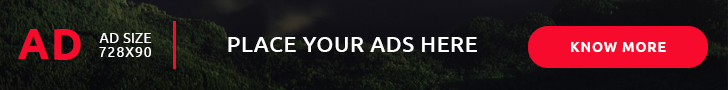

0 Comments