"Smartphone Security in 2025: Navigating the Infosphere to Safeguard Your Data"
In 2025, smartphones have become essential tools in our daily lives, storing everything from sensitive personal information to financial data. As a result, smartphone security has never been more important. With the rise of cyber threats such as hacking, identity theft, and malware, it’s crucial for users to understand how to protect their devices. In this article, we’ll explore the best practices to ensure your smartphone stays secure and your data remains safe.
1. Use Strong, Unique Passwords
One of the simplest yet most effective ways to protect your smartphone is by using a strong password. Avoid using easily guessable information, such as your name, birthdate, or the word "password." Instead, opt for a password that is at least 12 characters long, and include a mix of uppercase letters, lowercase letters, numbers, and special characters.
Many smartphones now support biometric authentication methods such as fingerprint scanning and facial recognition. These features are more secure than traditional PINs or passwords and add an extra layer of protection. However, it's still a good idea to set a backup password or PIN in case your biometric system fails.
2. Enable Two-Factor Authentication (2FA)
Two-factor authentication (2FA) adds an additional layer of security by requiring you to verify your identity through two forms of authentication. For instance, after entering your password, you may receive a one-time code sent to your phone via text message, email, or an authentication app.
Enabling 2FA on apps and services like banking apps, social media accounts, and email platforms can significantly reduce the risk of unauthorized access, even if someone obtains your password. Most reputable services support 2FA, and it’s a simple way to protect your sensitive information from cybercriminals.
3. Keep Your Operating System and Apps Updated
Keeping your smartphone’s operating system (OS) and apps updated is one of the most important steps you can take to maintain security. Software updates often include critical security patches that fix vulnerabilities that hackers could exploit. Delaying or ignoring these updates can leave your phone exposed to threats.
Both Android and iOS regularly release security updates, so make sure to enable automatic updates to ensure that your phone always has the latest security patches. If you’re using third-party apps, check for updates in the respective app stores, as these can also include important security fixes.
4. Avoid Public Wi-Fi Networks for Sensitive Transactions
While public Wi-Fi networks are convenient, they are also vulnerable to attacks. Hackers can intercept data transmitted over unsecured networks, including login credentials, financial information, and personal messages. Avoid performing sensitive tasks like online shopping, banking, or logging into accounts when connected to public Wi-Fi.
If you need to use public Wi-Fi, consider using a Virtual Private Network (VPN). A VPN encrypts your internet traffic, making it much harder for hackers to intercept your data. Many reputable VPN services are available for smartphones, and using one adds a layer of security to your connection.
5. Install Apps Only from Trusted Sources
One of the main ways malware and malicious apps infiltrate smartphones is by installing software from untrusted sources. Whether you’re using an Android or iOS device, always download apps from official app stores like Google Play or the Apple App Store. These platforms have rigorous screening processes to detect and remove harmful apps before they reach users.
Be cautious about downloading apps from third-party websites, as they may contain malware or other security risks. Additionally, read app reviews and check the app’s permissions before installation. If an app requests unnecessary permissions, such as access to your camera or microphone when not needed, it could be a red flag.
6. Be Careful with Links and Attachments
Phishing attacks are a common method used by cybercriminals to steal personal information. These attacks often come in the form of suspicious emails, text messages, or social media links that appear to be from legitimate sources. Clicking on a phishing link or downloading an attachment can result in malware being installed on your device or sensitive information being compromised.
Always verify the sender of any message that includes a link or attachment. If you’re unsure, don’t click on the link. Instead, navigate directly to the website in question by typing the URL into your browser. If you receive a suspicious text or email, especially one that asks for personal information, report it to your service provider and delete the message.
7. Encrypt Your Smartphone
Encryption is a powerful security feature that protects the data on your smartphone by converting it into unreadable code, which can only be accessed with the correct key or password. Most modern smartphones come with encryption enabled by default, but it’s worth checking your settings to ensure it’s turned on.
Encryption ensures that if your phone is lost or stolen, your data remains protected. Without the correct password or biometric authentication, it’s nearly impossible for anyone to access your sensitive information. If you haven’t already, make sure encryption is enabled in your device’s security settings.
8. Regularly Back Up Your Data
While backups don’t directly protect your device from threats, they can be a lifesaver if your phone is ever compromised. Regularly backing up your data to a secure cloud service or external storage ensures that you don’t lose important information in the event of a cyberattack or device failure.
Both Android and iOS offer integrated cloud backup solutions, such as Google Drive and iCloud, respectively. By enabling automatic backups, you can rest easy knowing your photos, contacts, and other important data are safe and can be restored if needed.
9. Use Anti-Malware Software
Installing anti-malware software on your smartphone can offer an extra layer of protection against malicious threats. Anti-malware apps scan your device for any signs of malware, spyware, or other threats, and they can often detect harmful apps or files before they can cause damage.
Many anti-malware apps are available for both Android and iOS, and many of them offer additional features like real-time protection, app monitoring, and safe browsing tools. Be sure to choose a reputable app with positive reviews from trusted sources.
Conclusion :
Smartphone security in 2025 is more important than ever. With personal data stored on our devices and a growing number of cyber threats, it’s essential to adopt good security practices. By using strong passwords, enabling two-factor authentication, keeping your device updated, avoiding unsecured Wi-Fi, and taking other proactive measures, you can safeguard your smartphone and your data from potential harm. Remember, smartphone security isn’t just about protecting your device—it’s about protecting your digital life. Stay vigilant and make cybersecurity a priority in your everyday smartphone use.








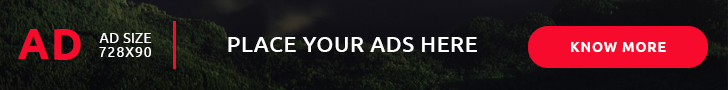

0 Comments